Use my suggestions at your own risk!!
Problem: By doubleclicking real fast instead single clicking on Outlook in the Quick Launch section of the taskbar, I would start 2 sessions of Outlook or worse, just have Outlook appear in Taskmgr under Background Processes instead of under Apps.
Solution: After creating the right search query (change interval between mouse clicks), I found ClickFix on GitHub.Com, authored by Jason Cemra. By checking Left Click and Start on Windows Startup and setting Left Click delay to 82ms did the trick for me. Fine tuning the delay for your computer might be needed.
Problem: By doubleclicking real fast instead single clicking on Outlook in the Quick Launch section of the taskbar, I would start 2 sessions of Outlook or worse, just have Outlook appear in Taskmgr under Background Processes instead of under Apps.
Solution: After creating the right search query (change interval between mouse clicks), I found ClickFix on GitHub.Com, authored by Jason Cemra. By checking Left Click and Start on Windows Startup and setting Left Click delay to 82ms did the trick for me. Fine tuning the delay for your computer might be needed.
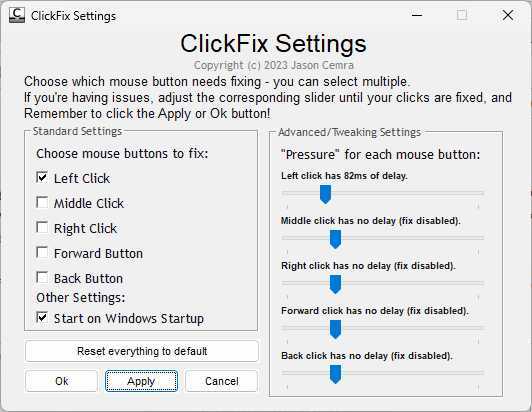
 RSS Feed
RSS Feed